WAVsplitter
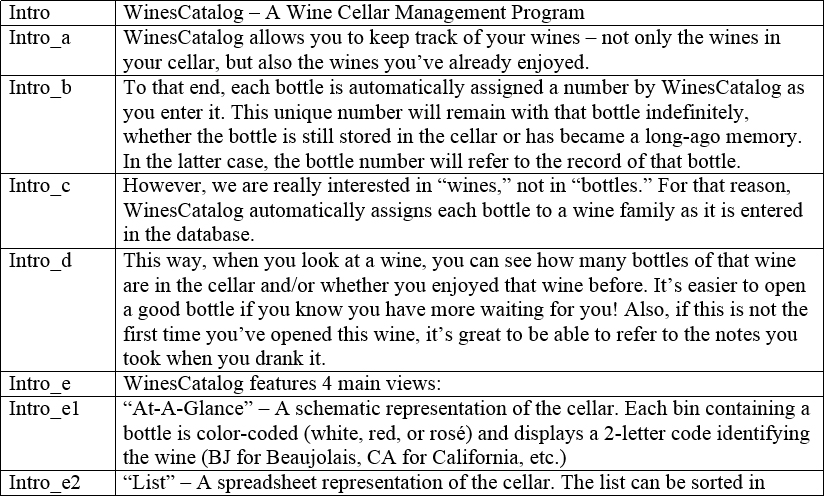
Looks familiar?
Are you tired of wasting your time splitting and naming countless files when recording gaming, eLearning, or telephony projects? Not to mention that you don’t get paid for that highly tedious and error-prone task!
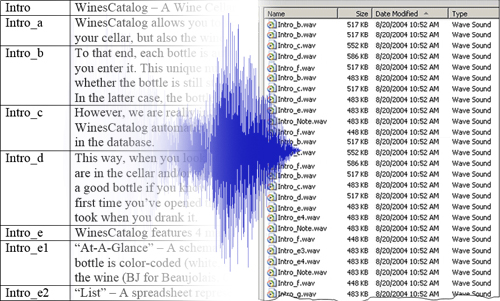
What if you could…
- Record all the files in succession using any software/hardware of your choice, just leaving a pause between each “prompt.”
- Edit your audio file as you usually do using your favorite editing software to clean most breaths, double takes, etc.
- Import that file in WAWsplitter, along with your script in Excel.
- Watch WAVsplitter split it into the individual files, prompting you to adjust missing or insufficient pauses.
- Export these files and saving them automatically with the correct names taken from the script.
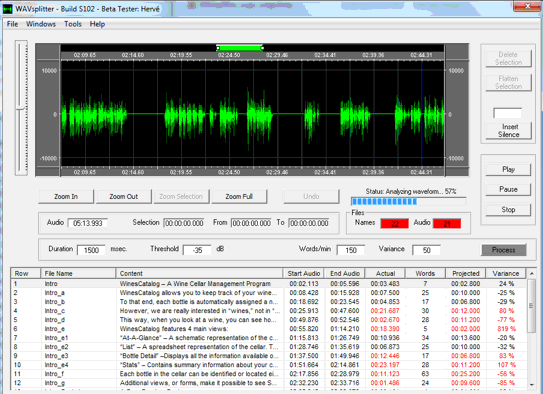
No waste of time. No error.
-
WAVsplitter saves countless hours of tedious file splitting and naming, and it is extremely easy to use:
- Check that each audio file is indeed associated with the right name
- Fix any incorrect pause to fall back in sync between audio and file names
- Batch processes resulting files to set exact head/tail silence, normalize, resample, convert format, etc.
Sounds interesting? What about…
- Watching this video to get a better idea of WAVsplitter does and how it operates…
- Looking at the FAQs to see if you can benefit from WAVsplitter…
- Open the PDF Manual to go a little deeper…
- Or simply downloading the Demo to give it a try.
Note: WAVsplitter has just been released so there are no tutorials yet. However, it’s quite intuitive to use, especially after watching the presentation video. Please email or call to get clarifications or input on features you would like to see.
