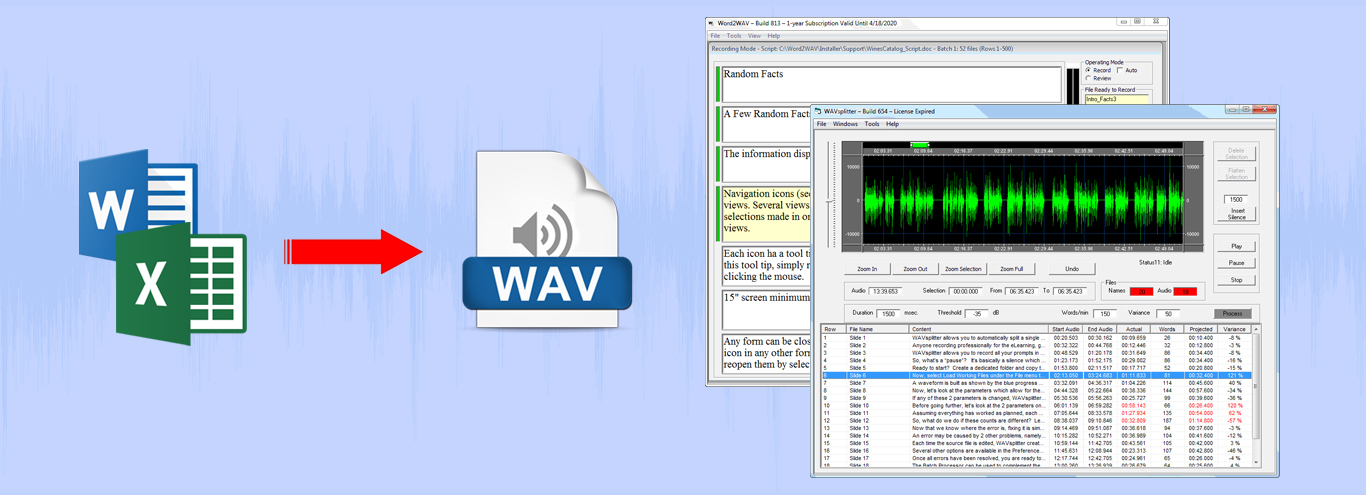
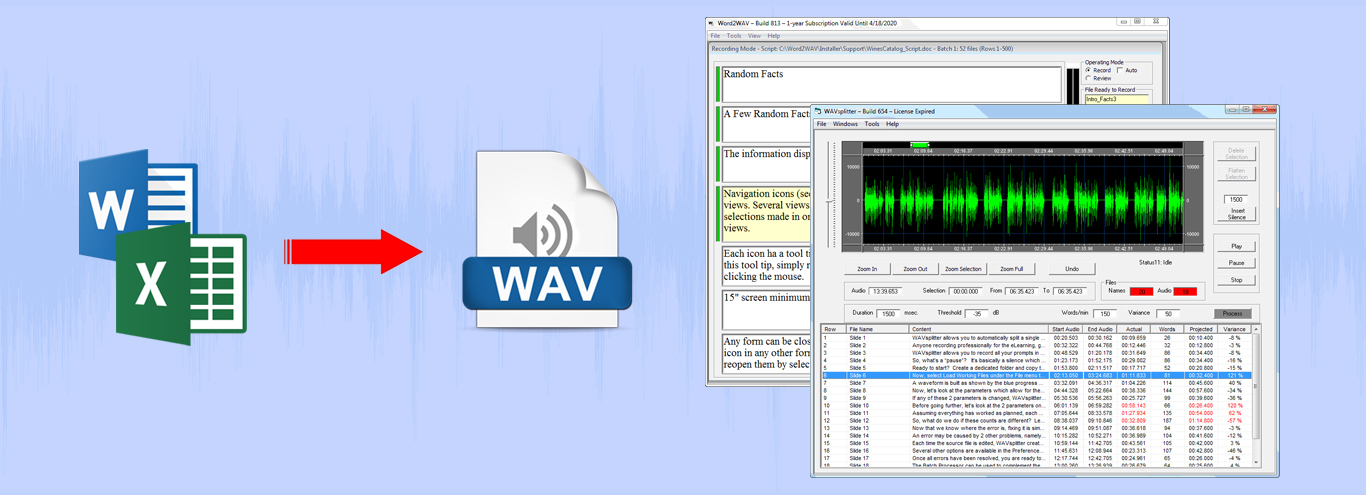
Two programs designed to automatically create a large number of individual audio files named precisely per specifications.
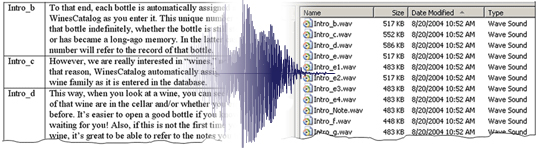
Two Programs – Same End Result
Word2WAV or WAVsplitter: Use either application to record a large number of audio files and save each precisely and automatically according to a list provided by your client. Ideal for gaming, eLearning, or telephony. The program to use depends on your equipment and the length of the individual audio files. But the results are the same: save time and frustration while increasing the accuracy of your deliverables.
Word2WAV
Ideal to record a large number of small prompts. Simply record a prompt and go to the next one, or re-record it until you nail it. The last take is always the one in the project folder, while the previous ones are saved just in case. Each audio file is created in real time. Once you reach the last prompt, your work is done.
Learn More
WAVsplitter
Use any software to record the various files, leaving a pause between each one. Edit as usual, then import the composite file into WAVsplitter and let the program split it into its components. More suited than Word2WAV to longer files and for companies which can receive audio recorded on any software/hardware.
Learn More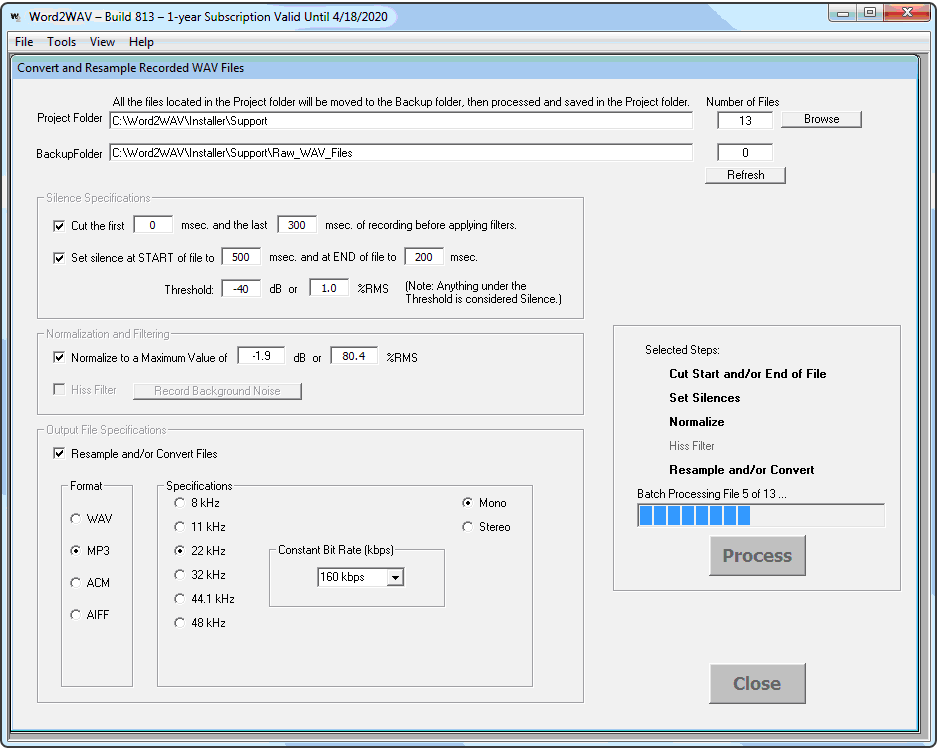
Batch Processor ( included in both programs )
-
Can be used with any audio file, regardless of how it was created:
- Cut set length at the beginning/end of each file
- Set a silence at the beginning/end of each file
- Normalize
- Resample to a variety of formats/specifications
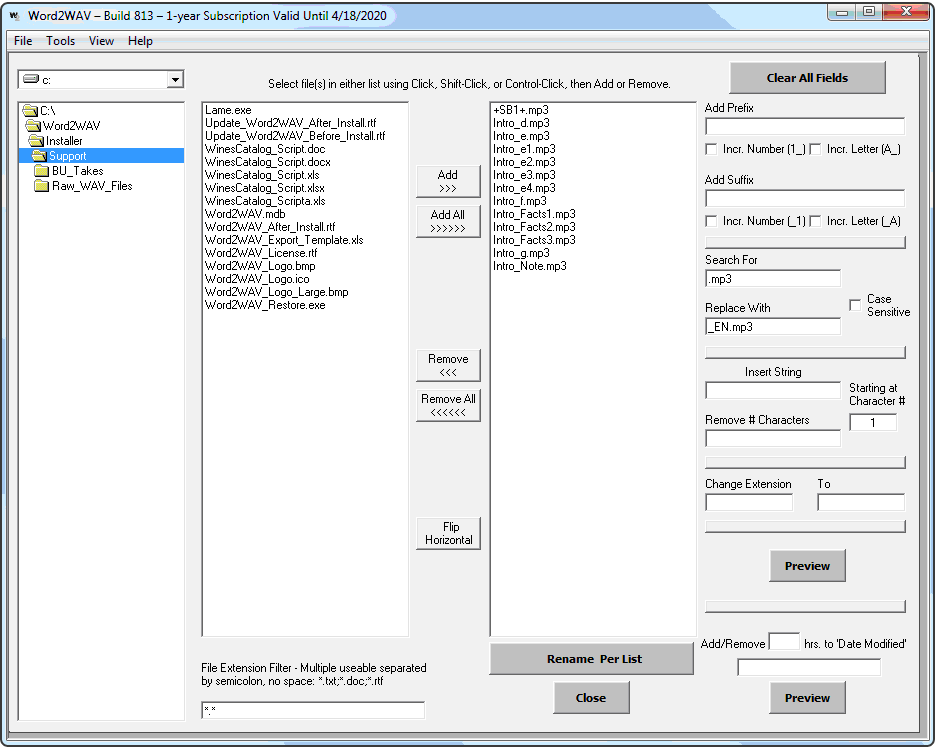
Rename Wizard ( included in both programs )
-
Can be used with any file on your computer:
- Add prefix/suffix to file names
- Add/remove strings/characters
- Change extensions
- Change creation date/time
- Change names according to an equivalence table

